Interested in taking Computer Science 101? Learn more about the course and how it will benefit you below!
Learn skills employers want and students need

Successful students and employees are knowledge workers [1]. Computer Science 101 teaches you how to organize and analyze data to make decisions and solve problems.
Employers ask for Microsoft Office skills, with Office being the second-most requested skill in high-growth, high-wage jobs. According to a Burning Glass study, 56% of non-healthcare jobs for college graduates are in fields where Excel is a commonly required skill. 40% of internships listed Microsoft Excel or Microsoft Skills as a "must have" [1]. CS101 helps students excel in these skills.
Discover how to get the most from Microsoft Office
CS101 covers the four core Microsoft Office applications of Word, Excel, Access, and PowerPoint with a focus on Excel and Access. After taking the course, you'll not only be an Office power user, you'll be a knowledge worker able to review and analyze all kinds of data.
 Microsoft Excel
Microsoft Excel
Excel spreadsheet are the workhorse of Microsoft Office. With it, you'll be able to quickly drill-down and find patterns in your data. Students will be able to:
- Organize information: Excel spreadsheets are a great way to organize information such as research results.
- Share data through well designed charts: Excel charts are a great way to compare and share data in an easy-to-understand format.
- Forecast future results: Trendlines, Goal Seek, and other Excel tools can help make predictions about the future based on existing data.
- Summarize statistics: PivotTables and PivotCharts are an easy way to combine and summarize information.
- Game out scenarios: Excel's Scenario Manager allows users to explore results from different sets of input variables.
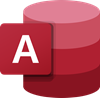 Microsoft Access
Microsoft Access
Access is the go-to tool for efficiently managing large datasets. CS101 teaches students how to:
- Organize and manage large datasets: Databases can be used to efficiently organize large amounts of data, such as research or sales records. Good database design skills, like those taught in CS101, are key to unlocking the benefits of a database.
- Extract information: Access queries are ideal for finding and relating distinct pieces of important to solve questions and understand trends.
- Perform complex calculations: Built-in functions and calculated fields can be used to compute many different types of statistics and values.
- Facilitate data entry: Forms simplify accurately entering information into databases.
- Generate useful reports: Access can create professional reports to summarize data.
 Microsoft Word
Microsoft Word
Word can be used for much more than just writing letters. In CS101, students learn how to:
- Create scholarly documents: Word can be used to create academic documents such as essays and reports incorporating tables, figures, and footnotes.
- Manage citations: World's built-in Reference tools make it easy to manage citations and create bibliographies.
 Microsoft PowerPoint
Microsoft PowerPoint
For years, PowerPoint has been the program to use when you need to present data to others. We'll show you the basics in PowerPoint plus the stuff you really need to know:
- Create effective presentations: Design clear presentations to communicate information with others.
- Make posters: Using its built-in graphic tools, PowerPoint lets you create beautiful posts to share your results.
- Generate vector graphics: PowerPoint's tools are an easy way to create diagrams, custom shapes, and icons that can be used in reports and other documents.
Complete GEC/GEF and major requirements

Computer Science 101 is a great way to complete your General Education Curriculum and General Education Foundations requirements. CS101 fulfills GEF Area F2A as well as GEC Objectives 2c and 4.
CS101 also meets major requirements for over 30 majors including Account, Communication Studies, Economics, Environmental Geoscience, Health Informatics & Information Technology, and Sport Management.
Get the help you need to succeed

CS101 provides the tools you need to succeed. In 2017-2018, 57% of CS101 students earned A grades.
Open Lab staff are available daily during Fall and Spring semesters to answer questions. Homework Help videos show step-by-step how to use the tools needed to complete each homework. Review projects and videos get you ready for the exams.
Take the course when it's convenient for you

18+ sections of CS101 are taught on-campus each Fall and Spring semester. Online sections are also available through the WVU Online and Extended Campus. On-campus and online versions of the course are offered each Summer session.
Flyers
References
- B. Davis, “An Emerging Issue: Knowledge Worker Productivity and Information Technology,” presented at the Informing Science Conference, Krakow, Poland, Jun. 20, 2001, Available: http://proceedings.informingscience.org/IS2001Proceedings/Overheads/Davis%20KrakowTalkKnowledgeWork.ppt.
- S. Goldberger, “How Critical is Knowing MS Office in Today’s Labor Market?,” presented at the Pearson PHIT, Miami, Florida, Mar. 01, 2014, Available: http://community.pearson.com/fan/wp-content/uploads/2014/03/PHIT-Presentation-Burning-Glass.pptx.
