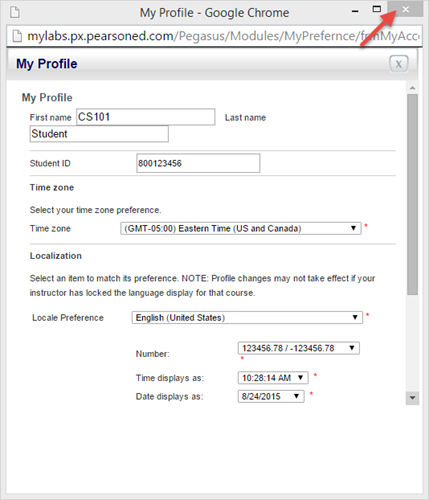You must set the Student ID in MyLab IT to your WVU ID number (700 or 800 number without dashes; e.g., 800123456) so that your work can be graded. If you fail to do this correctly, you will receive no credit for MyLab Lessons and MyLab Extra Credit Projects.
Once you set your Student ID, you will be able to see your MyLab grades after the next time the CS101 Coordinator reprocesses the MyLab grading data. This generally occurs only after MyLab Lesson due dates. As long as the Student ID is corrected by the Late Submission Deadline, you will receive credit for your completed work and no penalty will be applied.
Setting Your Student ID
These instructions assume you are already logged in to MyITLab and in your course section.
1. Go to Start Here for MyLab IT page
If you're not already on the Start Here for MyLab IT page, click its link on the left side of the screen.
2. Click the Set Student ID button
Near the top of the page, click the Set Student ID (opens pop-up window) button. This will open a new pop-up window with your profile settings.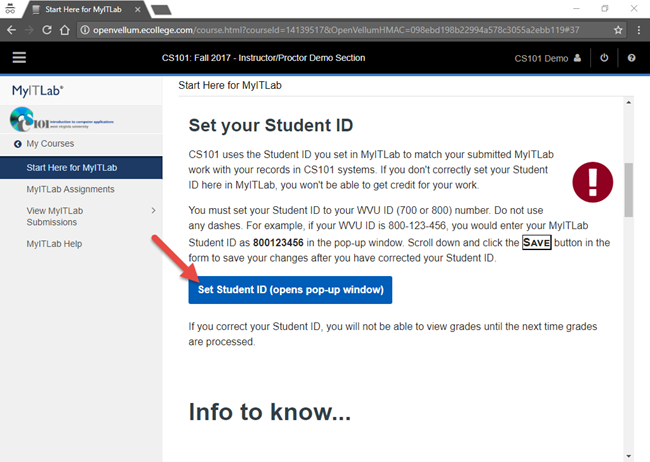
3. Acknowledge the notice about using your WVU ID number
Click the OK button to acknowledge you will have to use your WVU ID (700/800) number.
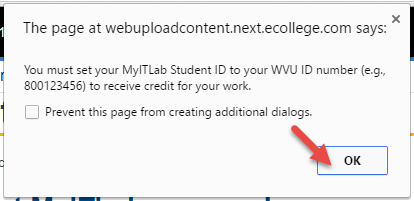
4. Enter your Student ID
Set the "Student ID" field to your WVU ID number (700 or 800 number without dashes; e.g., 800123456). Setting this value incorrectly will prevent you from receiving credit for MyLab IT work.
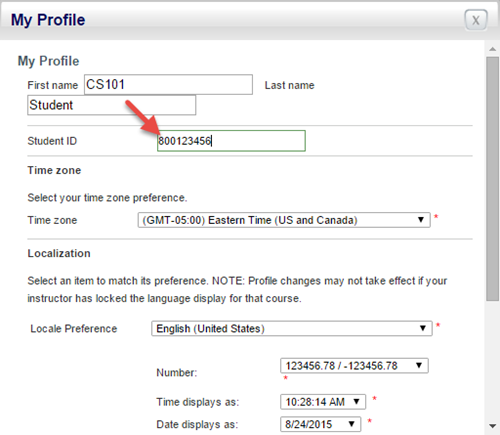
5. Save your changes
Scroll to the bottom of the page and click the Save button.
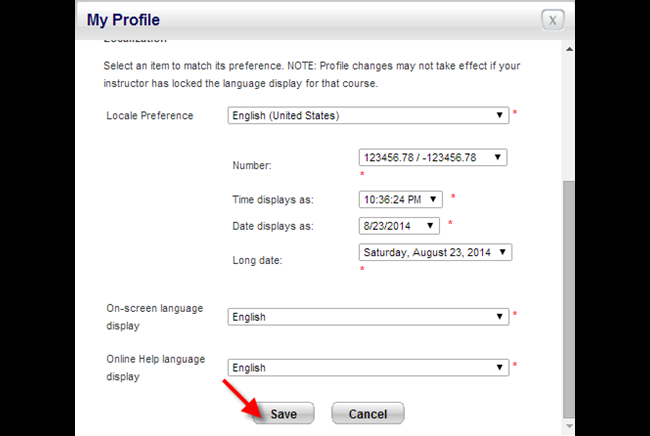
6. Close the My Profile window
If needed, click the X to close the pop-up window.