Working through the sample projects in your textbook? The data files that come with the textbook are available below.
 Exploring Office 2016 Data Files
Exploring Office 2016 Data Files
Common Features
 Microsoft Excel
Microsoft Excel
- Chapter 1: Introduction to Excel
- Chapter 2: Formulas and Functions
- Chapter 3: Charts
- Chapter 4: Datasets and Tables
- Chapter 5: Subtotals, PivotTables, and PivotCharts
- Chapter 6: What-If Analysis
- Chapter 7: Specialized Functions
- Chapter 8: Statistical Functions
- Chapter 9: Multiple-Sheet Workbook Management
- Chapter 10: Imports, XML, and Power Add-Ins
- Chapter 11: Collaboration and Workbook Distribution
- Chapter 12: Templates, Styles, and Macros
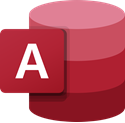 Microsoft Access
Microsoft Access
- Chapter 1: Introduction to Access
- Chapter 2: Tables and Queries in Relational Databases
- Chapter 3: Using Queries to Make Decisions
- Chapter 4: Creating and Using Professional Forms and Reports
- Chapter 5: Data Validation and Data Analysis
- Chapter 6: Action and Specialized Queries
- Chapter 7: Advanced Forms and Reports
- Chapter 8: Get Connected
- Chapter 9: Fine-Tuning the Database
- Chapter 10: Using Macros and SQL in Access
 Microsoft Word
Microsoft Word
 Microsoft PowerPoint
Microsoft PowerPoint
- Chapter 1: Introduction to PowerPoint
- Chapter 2: Presentation Development
- Chapter 3: Presentation Design
- Chapter 4: Enhancing with Multimedia
- Chapter 5: Posters, Tables, and Statistical Charts
- Chapter 6: Interactivity and Advanced Animation
- Chapter 7: Customization
- Chapter 8: Collaboration and Distribution
